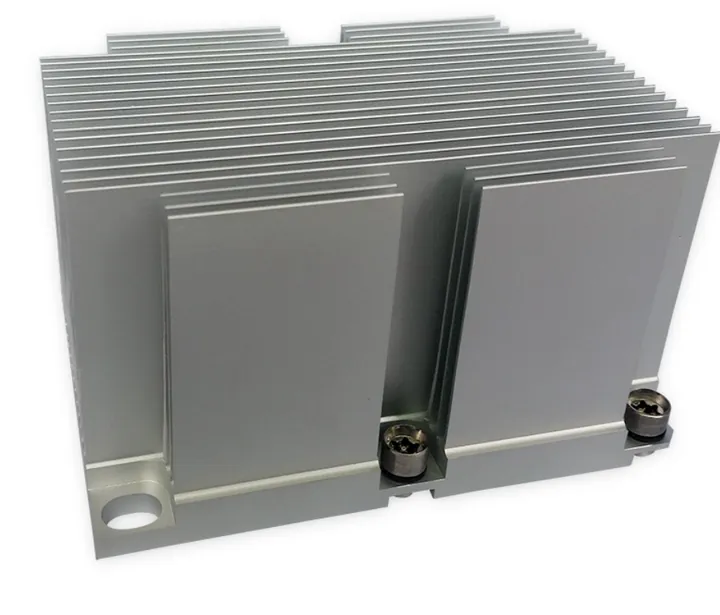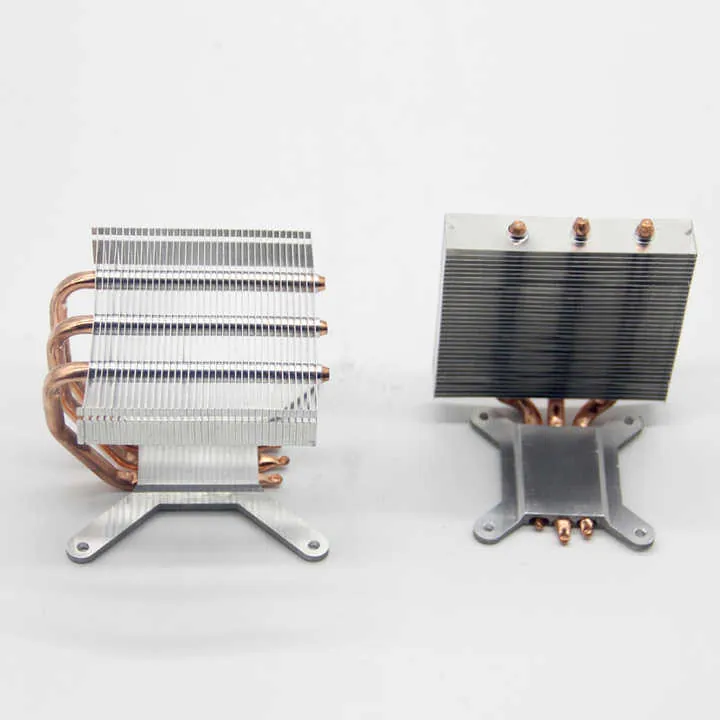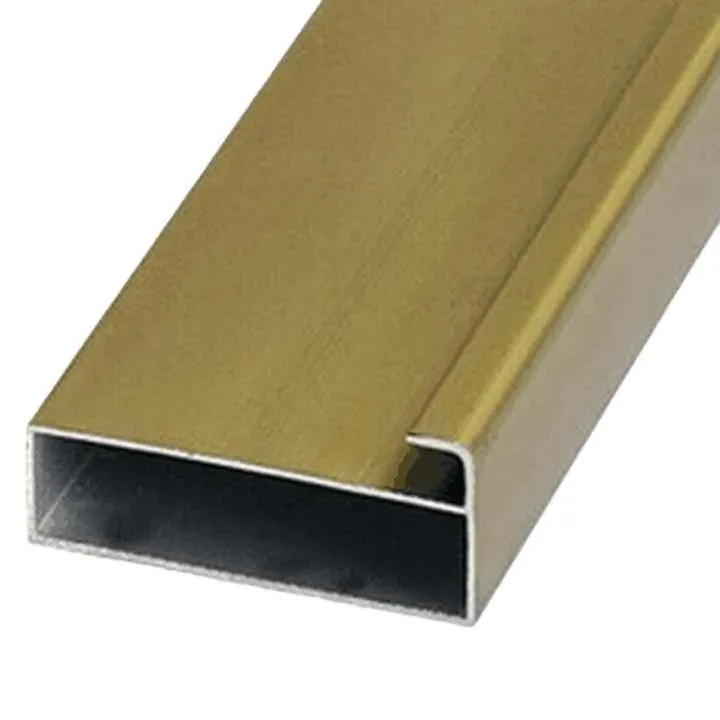I started CNC machining to make parts. Then I wondered—can I use the same machine to engrave logos, text, or patterns into aluminum? Turns out, yes—and it looks amazing.
Yes, you can engrave aluminum with a CNC machine using the right tools, speeds, and techniques for clean, detailed results.
Aluminum is soft enough to engrave but hard enough to hold detail well. I've engraved serial numbers, QR codes, and logos on parts and housings. Let’s explore how to do it right.
What CNC tools are best for engraving aluminum?
Tool choice makes all the difference. When I used the wrong bit, I got fuzzy lines and tool chatter. But with the right engravers, the marks were crisp and clear.
The best tools for CNC engraving aluminum are V-bits, ball nose end mills, and small-diameter flat end mills with 1–2 flutes.

V-bits create sharp, deep lines ideal for text and logos. For fine work, I use ball nose tools (0.5–2mm tip size). The fewer the flutes, the better the chip removal.
Common Tools for Aluminum Engraving
| Tool Type | Best For | Notes |
|---|---|---|
| V-Carve Bit (60°/90°) | Text, logos, deep lines | Sharp corners, adjustable depth |
| Ball Nose End Mill | 3D patterns, fine detail | Use small diameter (0.5–2 mm) |
| Flat End Mill | Simple grooves | Good for shallow marking |
| Engraving Point Tool | Ultra-fine text | Specialty tool for micro-marking |
I prefer carbide tools with TiB2 coating for engraving anodized parts. They last longer and reduce friction.
What are typical run rates for CNC aluminum engraving?
Engraving seems fast, but when I first tried, my job took forever. I learned that slower is better for detail—but I still needed efficient speeds.
Typical engraving feed rates range from 100 to 600 mm/min with spindle speeds of 12,000–20,000 RPM, depending on tool size and depth.

If I go too fast, the engraving looks rough. Too slow, and chips stick or the tool wears out. I find a light depth of 0.1–0.3 mm works best for surface engraving.
Example Feed and Speed Settings (6061 Aluminum)
| Tool Size | Spindle RPM | Feedrate (mm/min) | Depth per Pass (mm) |
|---|---|---|---|
| 0.5mm Ball Nose | 15,000 | 150 | 0.1 |
| 1.0mm Flat End | 18,000 | 250 | 0.2 |
| 60° V-Bit | 12,000 | 100–200 | 0.2–0.3 |
I always run a test on scrap aluminum before committing to real parts. That saves time and broken tools.
Can hobby CNC machines engrave anodized aluminum?
At first, I thought anodized aluminum would be too tough. But with the right bit and speed, my small CNC router did just fine.
Yes, hobby CNC machines can engrave anodized aluminum, especially with sharp tools, high spindle RPM, and shallow passes.

Anodized surfaces are harder than raw aluminum, but thin layers (10–25 microns) are still engravable. I use a 0.5 mm V-bit and keep the depth under 0.1 mm. That removes the color but leaves the base layer intact.
Tips for Engraving Anodized Aluminum at Home
- Use high RPM (15,000–20,000)
- Take light passes (under 0.1 mm)
- Avoid re-cutting chips
- Clamp firmly—vibration ruins detail
- Clean the tool regularly
When engraving black anodized aluminum, the result looks silver and very clean. Perfect for branding or product labels.
How to achieve clean CNC engraving on aluminum?
Clean engraving isn’t just about the machine. I had to refine my workflow—clamping, zeroing, even CAM settings—to get perfect lines.
To engrave aluminum cleanly, I use sharp tools, rigid setups, proper speeds, and smooth toolpaths to avoid chatter and burrs.

I keep these steps in mind for every project:
Best Practices for Clean Aluminum Engraving
- Tool Sharpness: Replace worn bits. Dull edges scratch instead of cut.
- Workpiece Stability: Use double-sided tape or clamps to stop movement.
- Surface Prep: Clean with isopropyl alcohol for a burr-free cut.
- CAM Settings: Choose toolpaths with lead-ins and ramping to prevent tool shock.
- Chip Removal: Use air blast or vacuum to keep lines clear.
For best results, I engrave before anodizing if I want a smoother result. If I engrave after anodizing, I make sure the cut is shallow and precise to expose the base metal.
Conclusion
Yes, CNC engraving aluminum works—even on small machines. With the right tools and setup, I can create clean, detailed marks that look professional and last a long time.